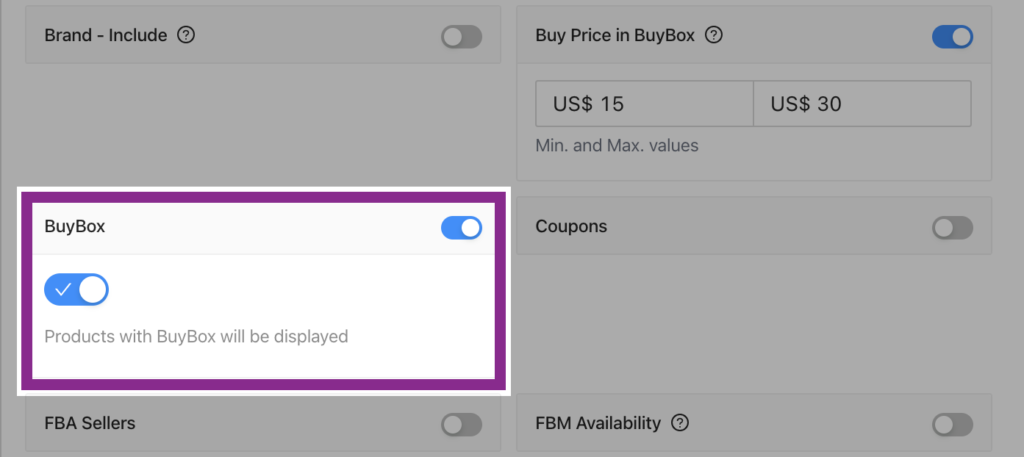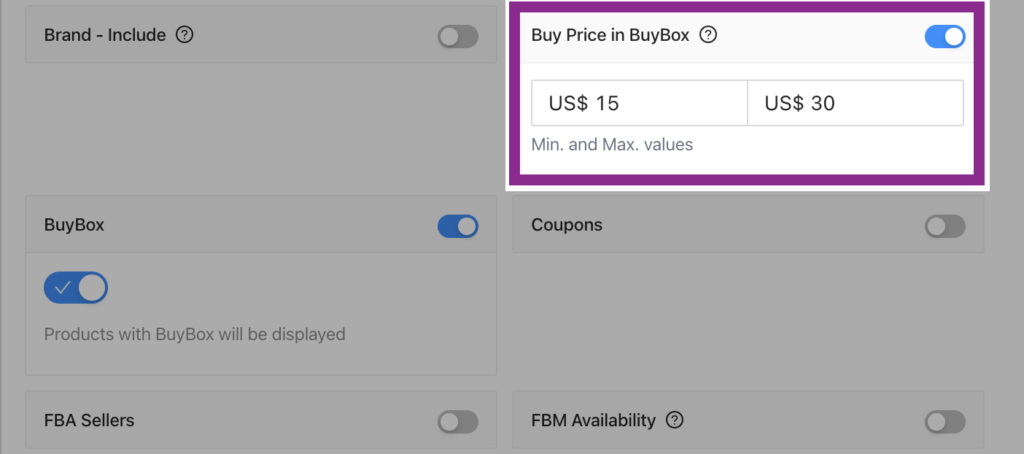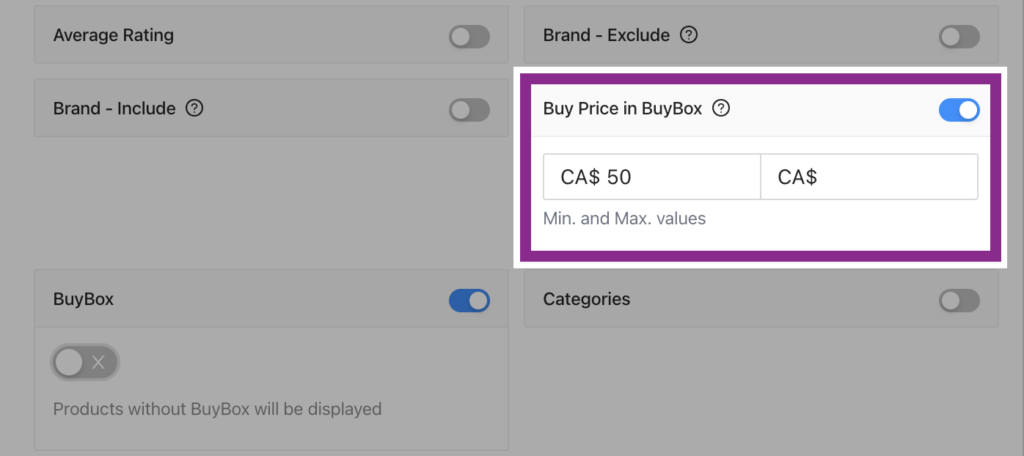BuyBox is the section where Amazon highlights the seller who will provide the greatest benefit to the customer among many sellers selling the same product. It is also a section where you can easily buy the product immediately or add it to your cart. E-commerce sites like Amazon give the BuyBox to a seller, taking into account their own criteria and algorithm.
One thing to note here is that there is no exact rule that the product with the lowest price will always be in the BuyBox. Also, having a BuyBox for a certain product is very important since many customers buy products without searching for a specific seller among other sellers.

In addition to showing products with or without a BuyBox seller, the Buy Price in BuyBox filter can be used to customize the search results for products with BuyBox.
In the Supasell control panel, the BuyBox and Buy Price in BuyBox filters can be found in the “Filters” tab under “Filters & Settings” at the top of the report.
BuyBox and Buy Price in BuyBox filters can be applied to both buying and selling markets. The filter options under the Buying filters for the Buying Market and the Selling filters for the Selling Market should be used.
In order to activate the BuyBox filter, the option next to the filter should be enabled.
The BuyBox filter can be applied as
- Display products that have a BuyBox seller
- Display products that don’t have a BuyBox seller.
For the Buy Price in BuyBox filter, the option next to the filter must be enabled as in other filters.
In the opened section, you can specify a price range or a lower or upper limit for the product table. However, the point you should pay attention to is that the product’s sale price, shipping fee, and import fee, if any, are included in the BuyBox price.
In addition, you should not forget that the currency values used when setting the Buy Price in BuyBox filter are the same as the currency of the country to which the filter is intended to be applied.