Many products on Amazon have variations, and prices may vary based on these variations. For this reason, changes may occur in the sales strategies made on Amazon.
Using the Variation filter in Supasell, products with variations can be easily viewed on the report or inventory page. The Variation filter, like other filters, is found on the “Filters” tab in the “Filters & Settings” section at the top of the report in the Supasell control panel. The Variation filter is a filter that can be applied to both buying and selling markets.
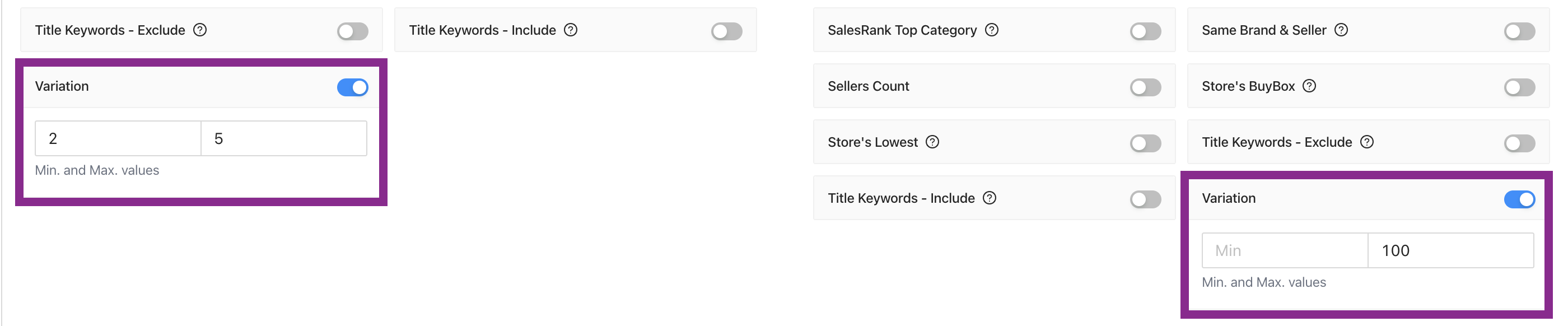
After activating the filter by enabling the option next to the filter, Supasell will ask you to enter a range value in the newly opened section. This section can be used to determine a price range or an upper/lower price limit.
With the “Apply Filter” button, the filter set can be applied, and the results can be viewed in the product table.



