Using the “Title Keywords – Include” or “Title Keywords – Exclude” filters makes analyzing products on a report easier and more efficient.
Title Keywords – Include and Title Keywords – Exclude filters are available under the “Filters” tab in the “Filters & Settings” section at the top of the report’s screen in the Supasell control panel and can be applied to both buying and selling markets.
The filter settings under “Buying Filters” should be used to apply the filters to the buying market. In the same way, use the “Selling Filters” settings to apply the filter to the selling market.
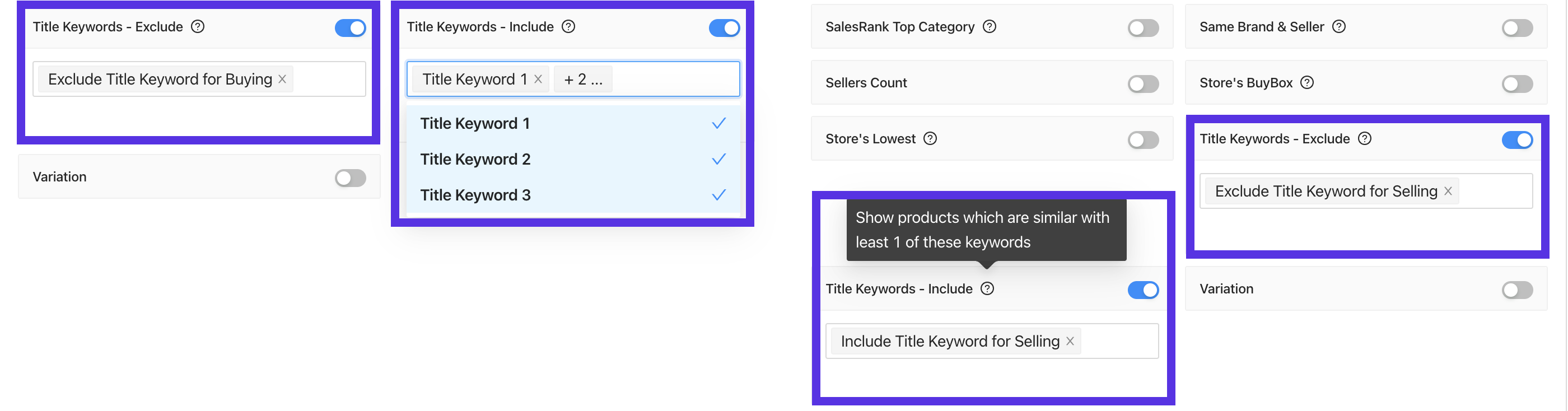
The point is that Supasell displays the title of the product that belongs to the selling market in the “Product Details” column of the product table. Although the products have the same Product IDs without considering the market, the titles of some products may differ by market. For this reason, visiting the product’s page in the buying market with the link provided before these filters are applied may be necessary.
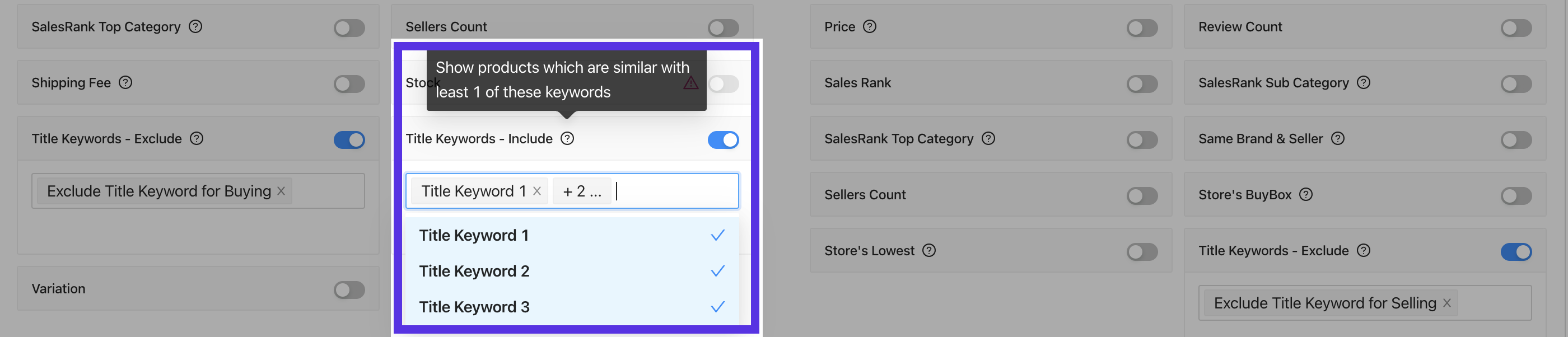
The filter options must be turned on (Blue: On, Grey: Off) as in the picture to apply the Title Keywords – Include filter.
The keywords you want to display in the product table should be written in the opened section and confirmed with the “Enter” key. If you want to write more than one word, you should separate each keyword with the “Enter” key.
After applying the filter with the “Apply Filter” button, Supasell will search for the words written in the opened section in the product titles and display the products that match at least one of them in the table.
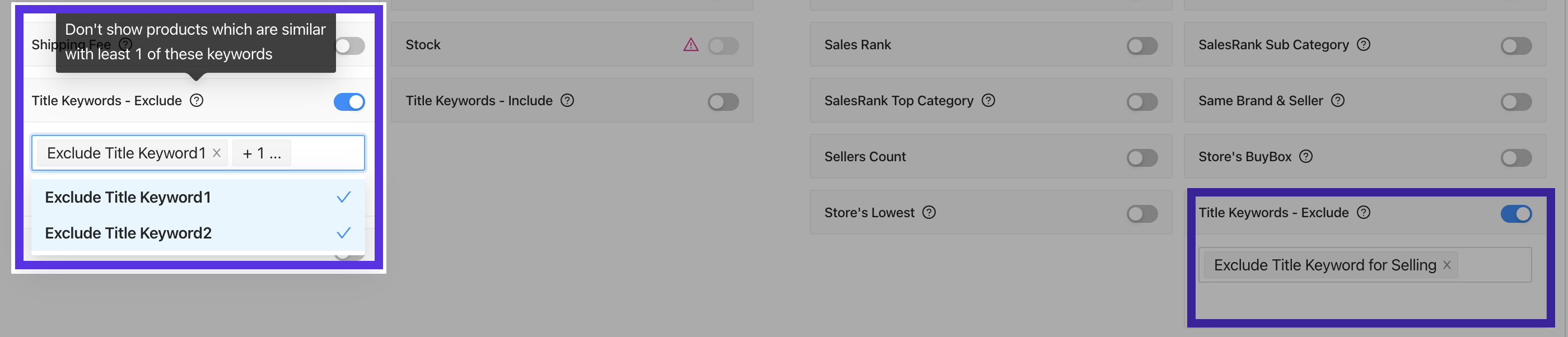
Likewise, the filter option must be turned on (Blue: On, Grey: Off) as in the picture to apply the Title Keywords – Exclude filter.
After applying the filter with the “Apply Filter” button, Supasell will exclude the products in the table that match at least one of the keywords in the section opened opposite to the Include Title Keywords filter.



