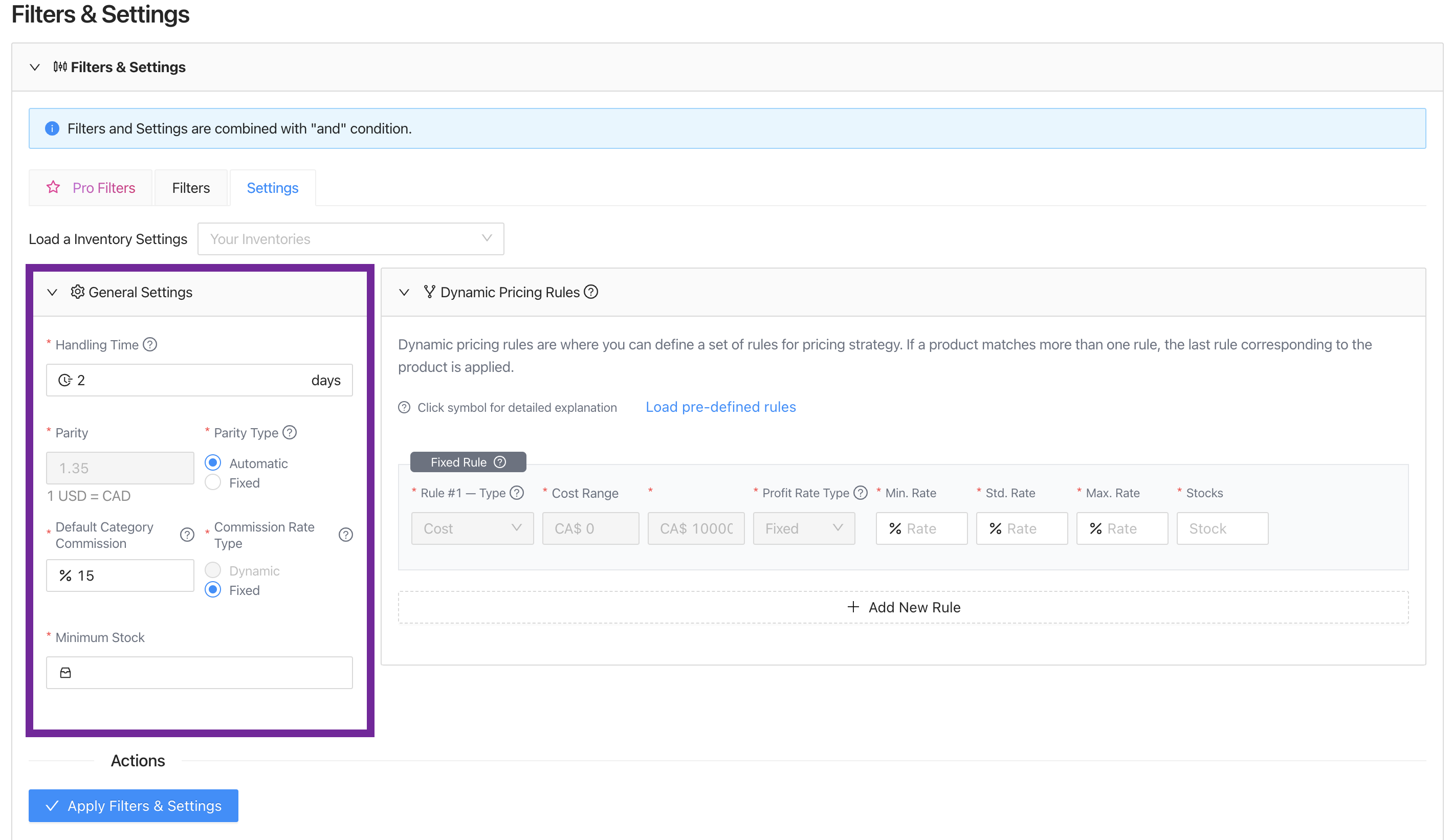
One of the best features of Supasell is that it offers a pack of important settings, such as dynamic pricing and fixed or dynamic commission rate determination.
You can use all these settings for your different stores and sale strategies. Also, you must set “General Settings and Dynamic Pricing Rules” before you take your report’s output.
In order to find the General Settings and Dynamic Filter Rules:
Head to the “Filters & Settings” section at the top of your report screen, and navigate to the “Settings” tab. Here you can find and customize both “General Settings“ and “Dynamic Filter Rules.”
General Settings consist of 4 critical settings:
- Handling Time and Minimum Stock settings are included in the report output.
- Parity and Commission Rate settings affect the cost calculations in the report settings.
1. Handling Time
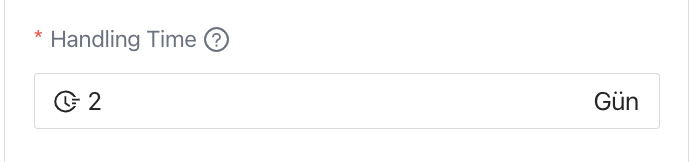
Handling Time is described as the whole estimated package preparation process, which starts right after a customer pays for a product.
In the General Settings, you must enter your seller account’s handling time in the “Handling Time” section, where you will upload the products.
2. Parity
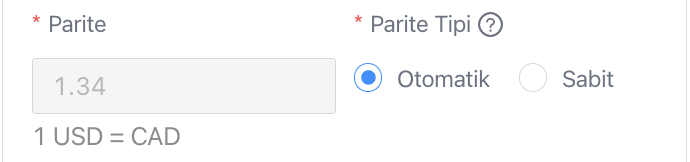
By using Supasell’s “Parity Type” settings in the “General Settings,” you can change the parity between Buying and Selling countries, which is used in cost and profit calculations, based on the current rate automatically, or manually based on a fixed rate.
3. Commission Rate
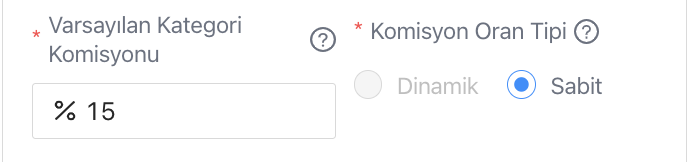
Commission rates can be different in Amazon based on categories. Supasell offers these commission rates to its users on its “Dynamic Commission Rates” option.
There are two commission options: “Dynamic” and “Fixed.”
To use Amazon’s category-based variable commission rates, select the “Dynamic” option and set “Default Category Commission” for cases where dynamic commissions cannot be determined.
Or, select the “Fixed” option to use the fixed commission rate, regardless of the category, and type a flat rate you decide in the “Default Category Commission” section.
4. Minimum Stock
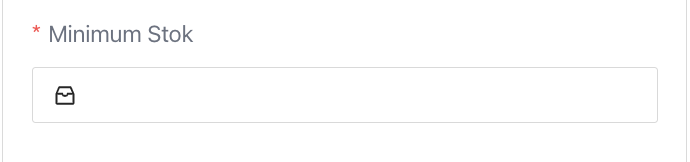
Minimum Stock determines the minimum stock amount of the products you sell on the target market. If the product’s stock value is less than the “Minimum Stock” you determined here, Supasell will add “0” to the product’s stock information since it doesn’t meet your Minimum Stock value.
This is an important setting because it has a direct effect on the inventory file output of your report and an indirect effect on your selling store.


